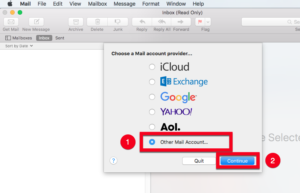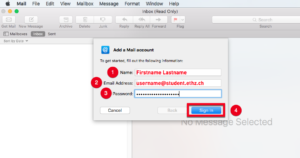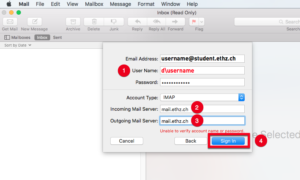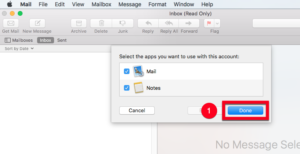This guide should only be used if you are using Mac OS X El Capitan (10.11.6) or older. Your ETH e-mail account will then work as usual, but you will not be able to use Exchange calendar functions. If you want to use the ETH Exchange Server in full, we strongly recommend the update to the current macOS High Sierra 10.13.5 (free of charge in the App Store) -> App Store -> Updates -> Install MacOS High Sierra. Important: Make a backup (e.g. with Time Machine) beforehand!
Students Mail IMAP Mac OS X El Capitan (10.11.6) or older
- Open the «Mail» program.
2. Select «Other mail account…» (1) and click on «Continue» (2). If you have already created other accounts, first select the option «Add account…» in the menu «Mail» (top left, next to the apple symbol).
3. Enter your first and last name (1). Then your email address (2) and your ETH password (3). Then click on «Sign In» (4).
4. Enter «dusername» (1) (username = your ETH user name). The «d» in front of your user name is important! Then enter the ETH mail server «mail.ethz.ch» in «Incoming Mail Server» (2) and «Outgoing Mail Server» (3). At the end click on «Sign In» (4).
5. Click on «Done» (1). Your ETH e-mail is now set up!