- 1. After downloading Adobe Creative Cloud Desktop: double click the zip-file, then double click on setup.exe [1]. You may be asked to execute it, choose yes.
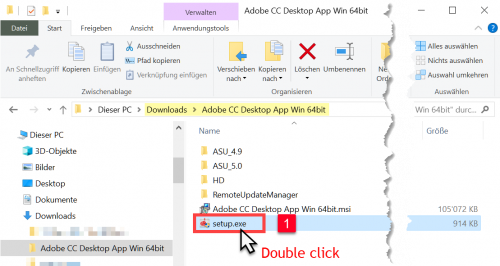
- Installation in progress.
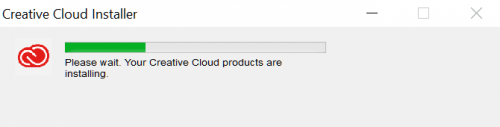
- 2. After the successful installation you will find the «Adobe Creative Cloud» icon on your desktop. Now start the application with a double click.
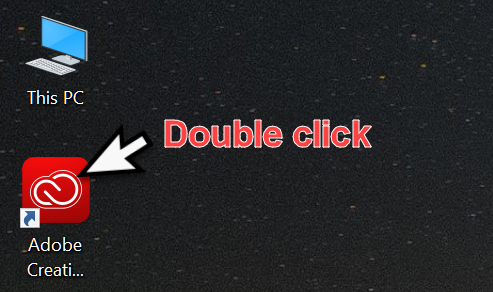
- Go back and finish the procedure with “Login and activate”

