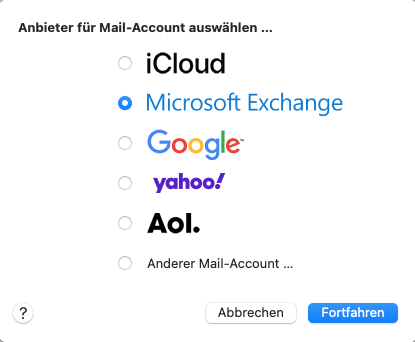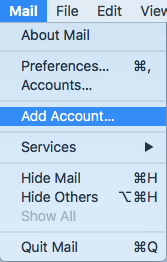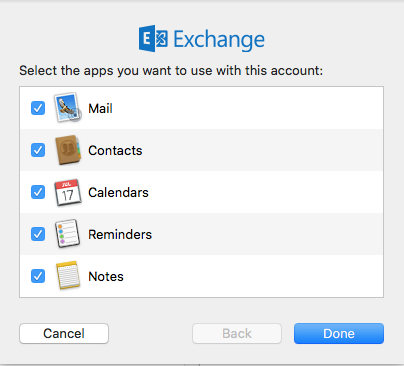Configure macOS ETH Exchange account (mail, calendar, etc)
In the course of 2024, all Exchange accounts (students and employees) will be migrated to the cloud. You can find the current instructions for macOS for the Apple Mail application here:
https://unlimited.ethz.ch/display/itkb/Apple+Mail+on+macOShttps://unlimited.ethz.ch/display/itwdb/iOS+and+iPadOS
If you prefer the Microsoft Outlook application, you can find these instructions here:
https://unlimited.ethz.ch/display/itkb/Outlook+on+macOShttps://unlimited.ethz.ch/pages/viewpage.action?pageId=228851929
You can find the new web client (Outlook Web Access) at this address:
https://outlook.office.com
If your account has not yet been migrated, here are the previous instructions:
Client configuration
1. Open application «Mail» (Applications –> Mail).
3 a). Staff-members: Type in your correct full name, then username@ethz.ch and your password.
Important: do not use your standard email address (e.g. name@arch.ethz.ch). Explicitly use username@ethz.ch (without ‘arch’). This is for configuration use only, you will not loose your arch email address. Click then «Sign in».
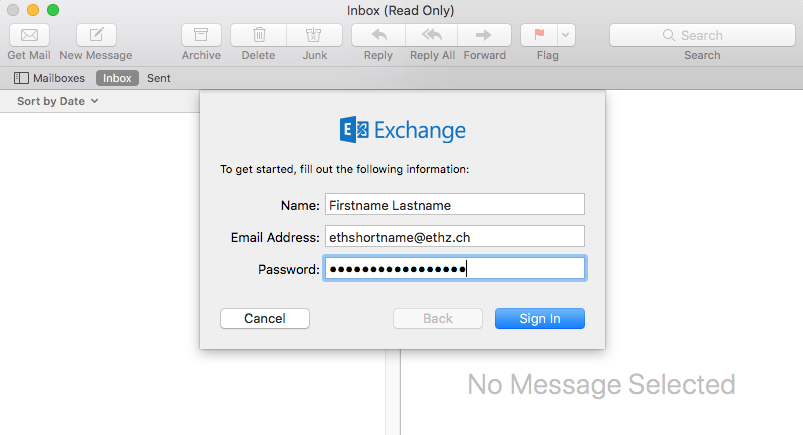
3 b). Students: Type in your ETH email-adress (e.g. username@student.ethz.ch) and your ETH password.Click then «Sign in».
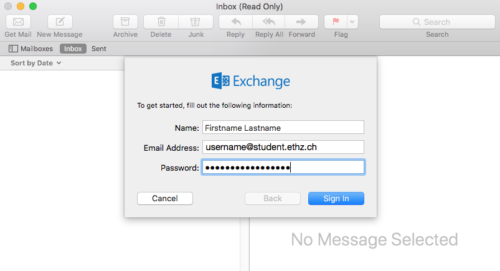
Your account is now ready to use!
Please keep the following in mind:
- You can use your email-account on any computer or smartphone simultaneously. All your emails, addresses and calendars will be synchronized automatically.
-
Webmail
- Find Exchange Webmail, which is called Outlook Web Acess, on the following website: mail.ethz.ch/owa
-
-
Mail Archive
You can find deleted and/or older mails in the ETH Mail Archive at: Mailarchive
- New from November 1, 2021: Access to the e-mail archive is only possible for all ETH employees if you request it via the ID Service Desk (e-mail to servicedesk@id.ethz.ch). Afterwards, access will be activated for you, but access will only be possible in the ETH network or via VPN.
-