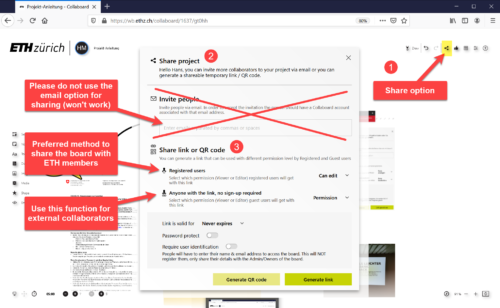Introduction:
The Department is making available for free use to all interested D-ARCH and ETH members the collaborative whiteboard solution from the Swiss company IBV called Collaboard. The web-based application is ideal for the creation of interactive work tables (whiteboards) and/or meetings of work/projects in groups. All common file formats (PDF, JPG, PNG, etc.) are supported, as well as Office documents for viewing and uploading.
The work tables and/or whiteboards can be exported as PNG for traceability. The objects/documents used in the board can be downloaded as originals for backup (data security).
The operation of the entire whiteboard (processing, storage, login and backup) is managed on ETH hardware, i.e. all data remains at ETH!
www.wb.ethz.ch
Quick access:
Login:
-
-
- The login is done via the ADFS procedure which is also used by Adobe and MS 365. This allows you to use the tool with the ETH login data you are familiar with. To do this, go to www.wb.ethz.ch and click on “Log in with ADFS”.
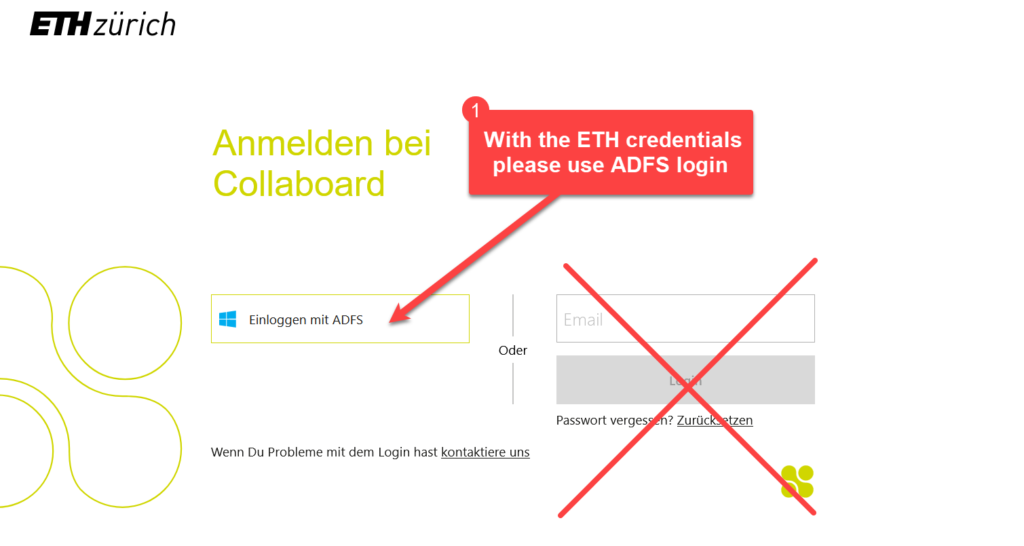
- You will be redirected to the AD User Authentication Service of ETH Zurich. Please log in with username@ethz.ch and your ETH e-mail password (Active Directory password). Depending on the constellation and browser, a pop-up window may appear instead of the web page – but the login is identical.
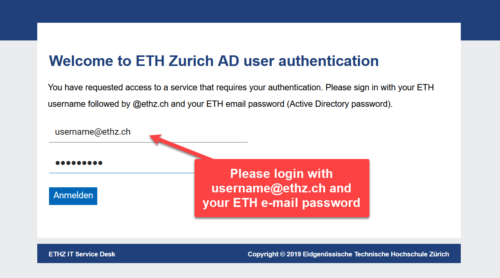
- After registration, a minimum amount of information must be entered once, see below.
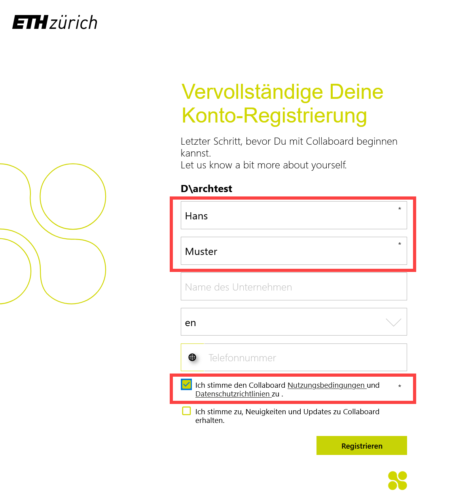
- Once on the main screen, a board can be created via New Project. The “Template Option” is currently empty, this will be available at a later date.
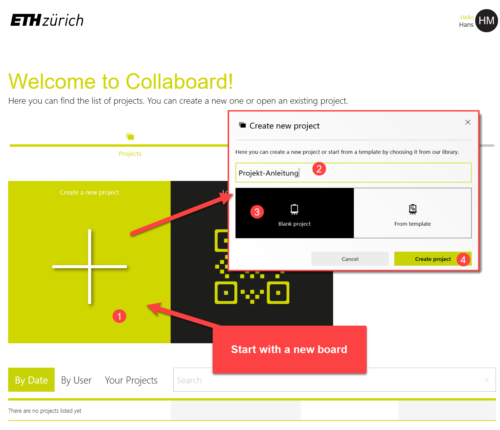
- Have fun with Collaboard!
-
Sharing:
The whiteboard enables the simultaneous collaboration of several participants, for this a project/board must be divided accordingly. Here you have several possibilities, see screenshot.
Note: Share a board/project only via the link function!
Present:
To be able to discuss the content of a board in the team, there is the option “Present” with which all participants get the identical section displayed.
Tipps & Tricks:
Getting started with the Collaboard explained through videos:
https://www.collaboard.app/help-center
Manual:
https://help.collaboard.app/working-with-collaboard
Shortcuts:
https://rdmp.space/cZouBDVsVzyrx0dh
Export:
https://help.collaboard.app/how-to-export-a-collaboard-project
Roadmap:
https://www.collaboard.app/roadmap