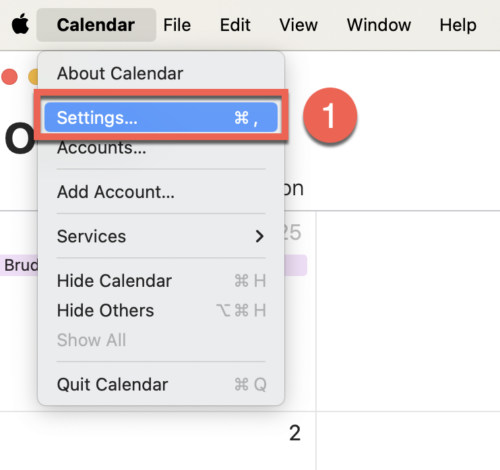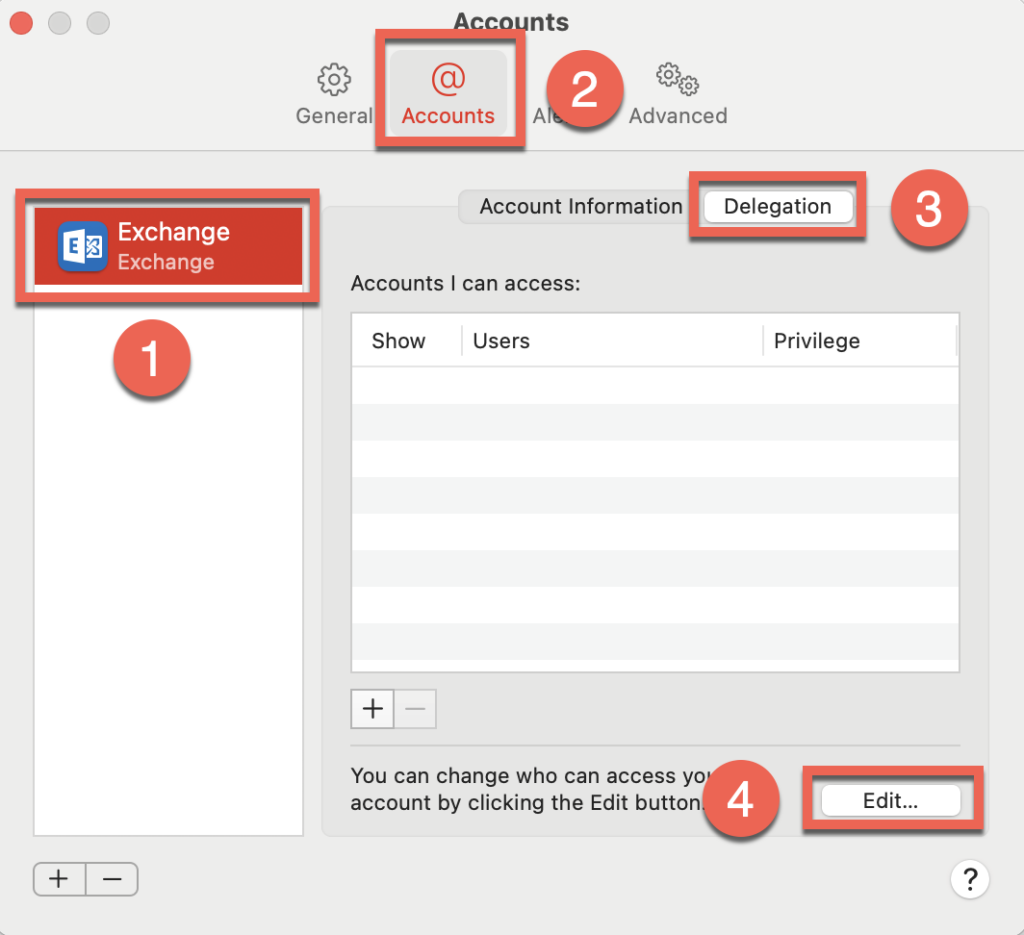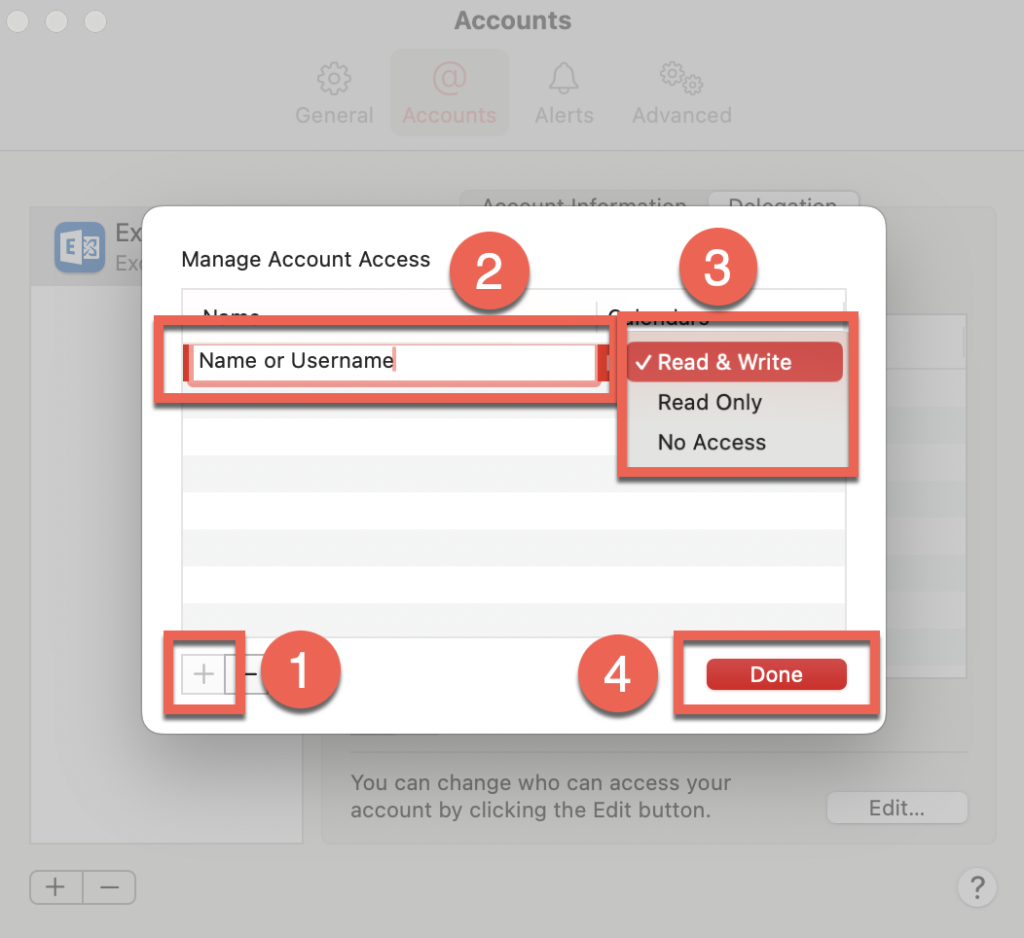Sharing your Calendar macOS
ETH Zurich is using an Exchange-Server. If you have cofigured your Mail-Account in accordance with our instructions on E-Mail Mac your calendar (iCal) is already configured.
Find below our instructions how to share your personal calendar.
To share your Calendar in Office 365 on Windows, please follow here: https://unlimited.ethz.ch/display/itkb/Share+calendar+for+other+people+or+groups
Sharing your Calendar
You can delegate read- and optional write rights to your calendars to any person.
A. Choose in the application Calendar -> Settings [1].
B. Choose Exchange [1] -> Accounts [2] -> Delegation [3] -> Edit… [4]
C. Click + [1] then choose Name or ETH Username [2]. You can now give access to your calendar to any number of people. Set the access rights [3]. Click Done [4].
This account can be used on all computers and phones you wish. Calendars are automatically synced.