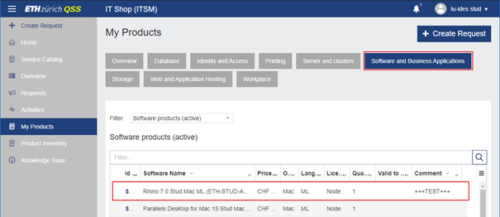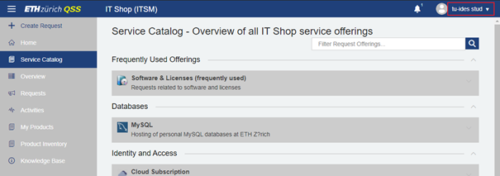Order Rhino 8 for Students
Important: In order to use this manual, you have to be a student of the architecture departement!
A. Use Trial Version
Download Rhino 8 (trial version valid for 90 days)
B. Download and pay Rhino
1. Go to itshop.ethz.ch and log in with your ETH-Account.
2. Choose Order Software Product.
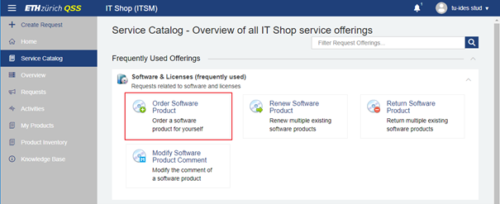
3. Now you have to select the “ETH-STUD-ARCH” OU.
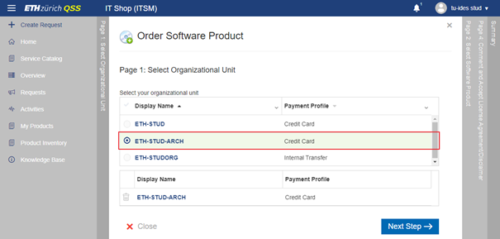
4. For the next step, choose the Rhino Version for your operating system. If you can’t select a Rhino Version, go back to step 3 and make sure you chose the right OU.
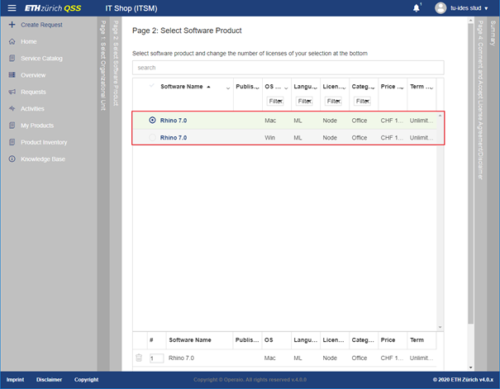
5. Now all that is left is the payment. Please follow the steps shown on the two pictures below.
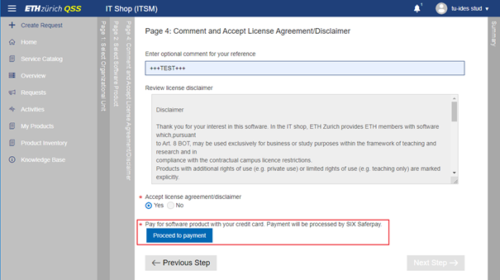
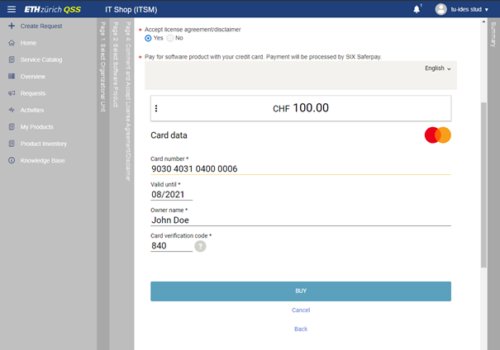
6. After you completed the payment, you can find Rhino 8 under My Products.