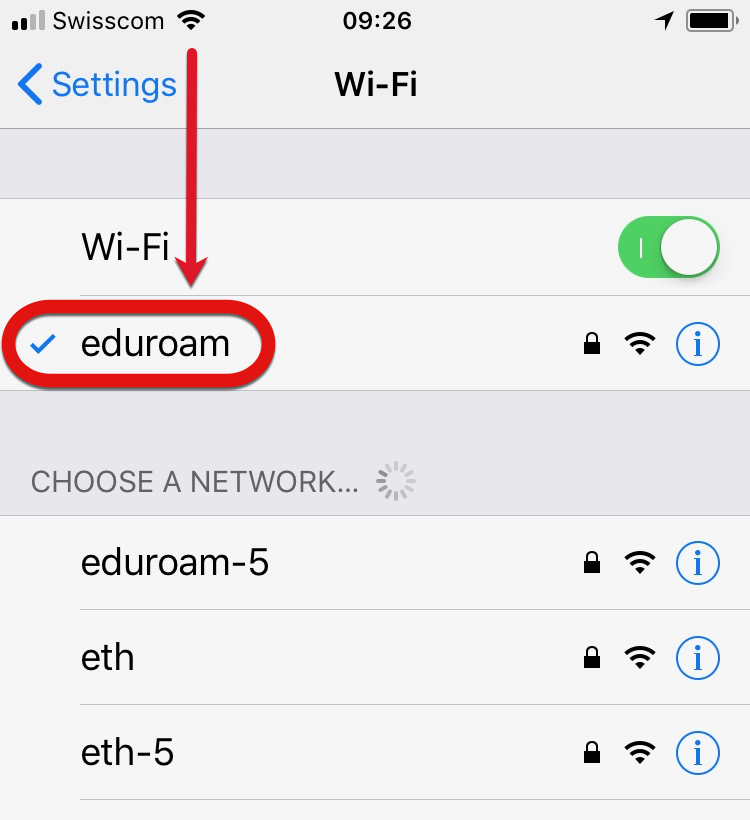Wireless Configuration iPhone
How to connect to the ETH Wireless Network (SSID «eduroam»)
1. Open «Settings».

2. Open «Wi-Fi».
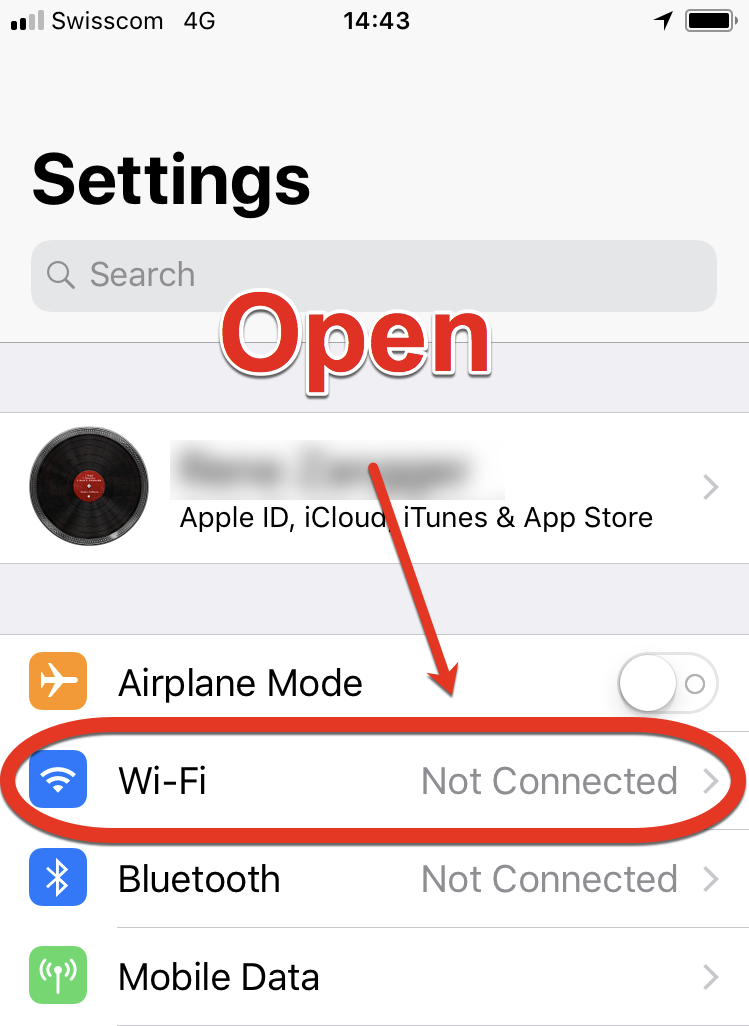
3. Choose «eduroam».

4. Students:
Fill in your ETH username@student-net.ethz.ch and your ETH Wifi password.
(E.g. John Doe: jdoe@student-net.ethz.ch)
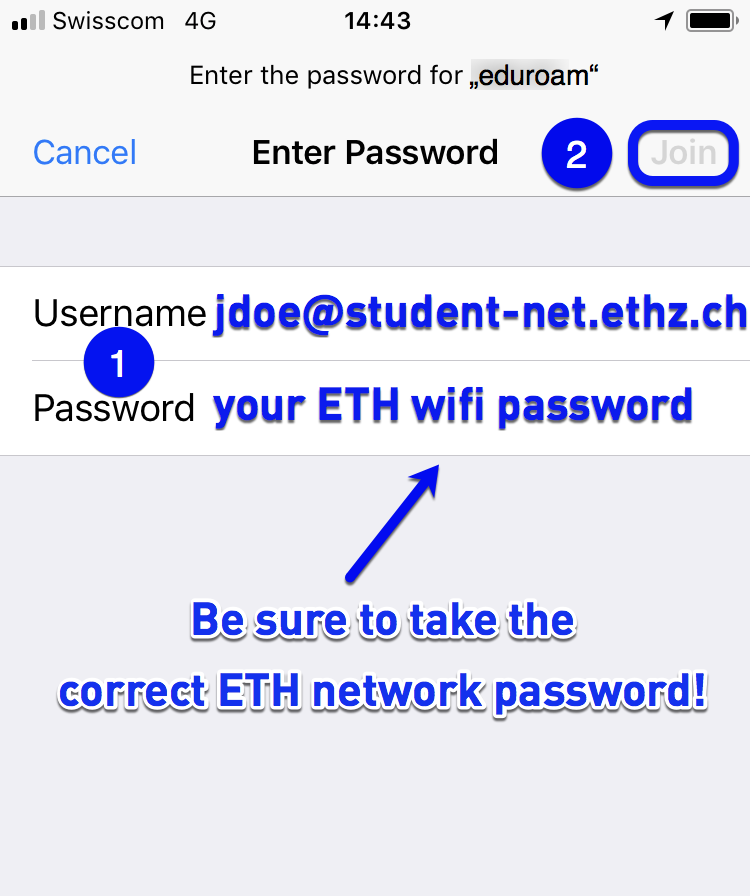
Fill in your ETH username@staff-net.ethz.ch and your ETH Wifi password. (E.g. John Doe: jdoe@staff-net.ethz.ch)Employees:
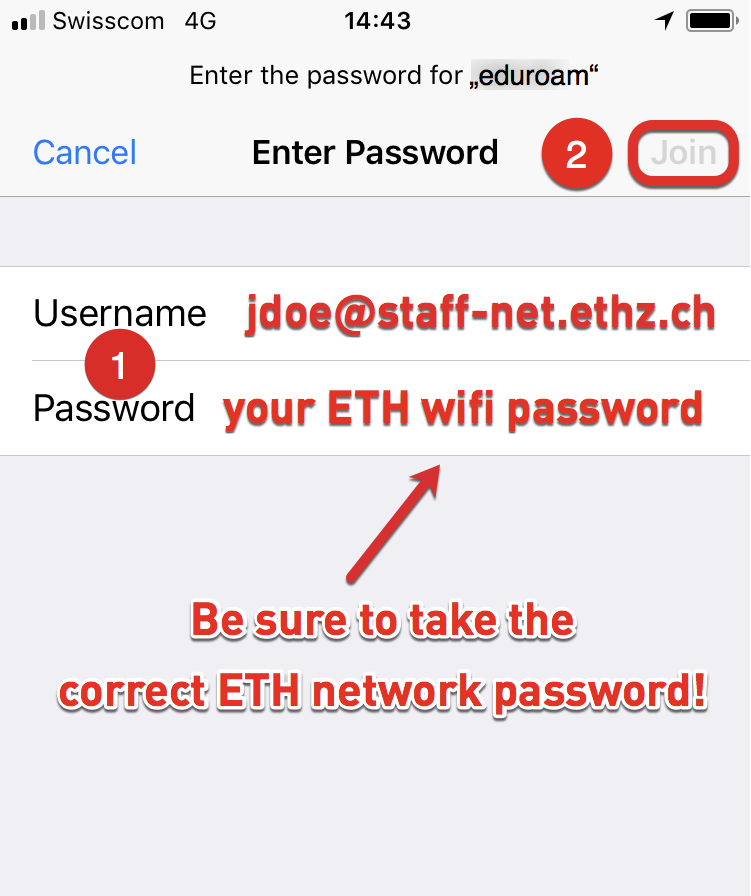
5. Accept the certificate by clicking on «Trust».
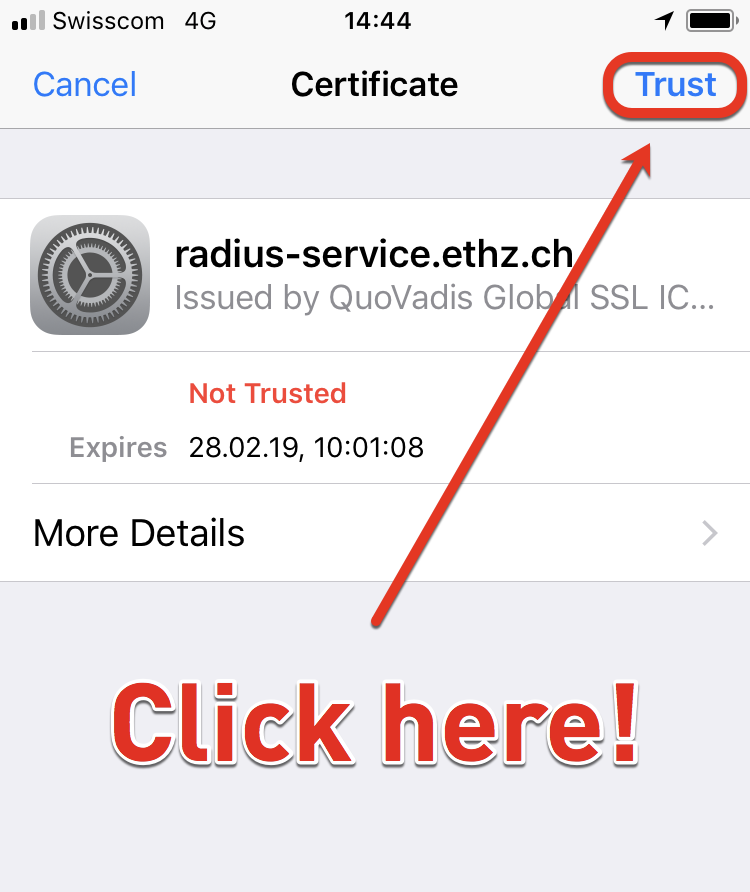
6. You are now successfully connected with the SSID «eduroam».