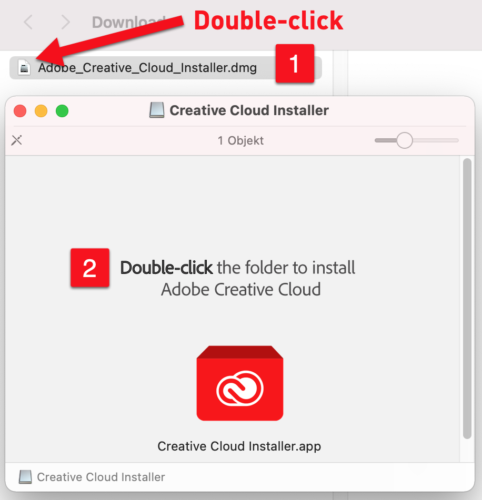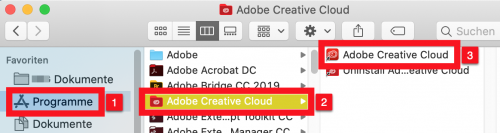Install Creative Cloud Desktop macOS
- System requirements:
- The current Adobe CC programs run from macOS 10.13.6 (High Sierra). We recommend to install macOS 10.14.6 (Mojave) or higher. On this page you will find everything you need to know about this topic including download links.
- 1. After downloading Adobe Creative Cloud Installer double-click on .dmg [1]. Then double-click on the folder [2] and follow the instructions.
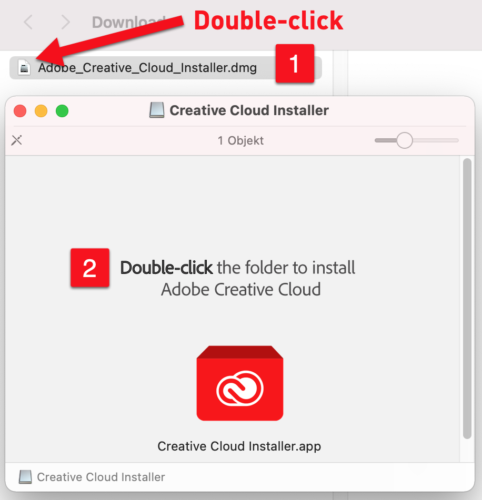
- 2. After the successful installation you will find the «Adobe Creative Cloud»[2] folder in the folder «Applications»[1]. Now start the application [3] with a double click.
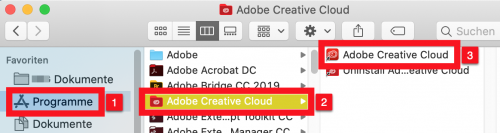
- Go back and finish the procedure with “Login and activate”