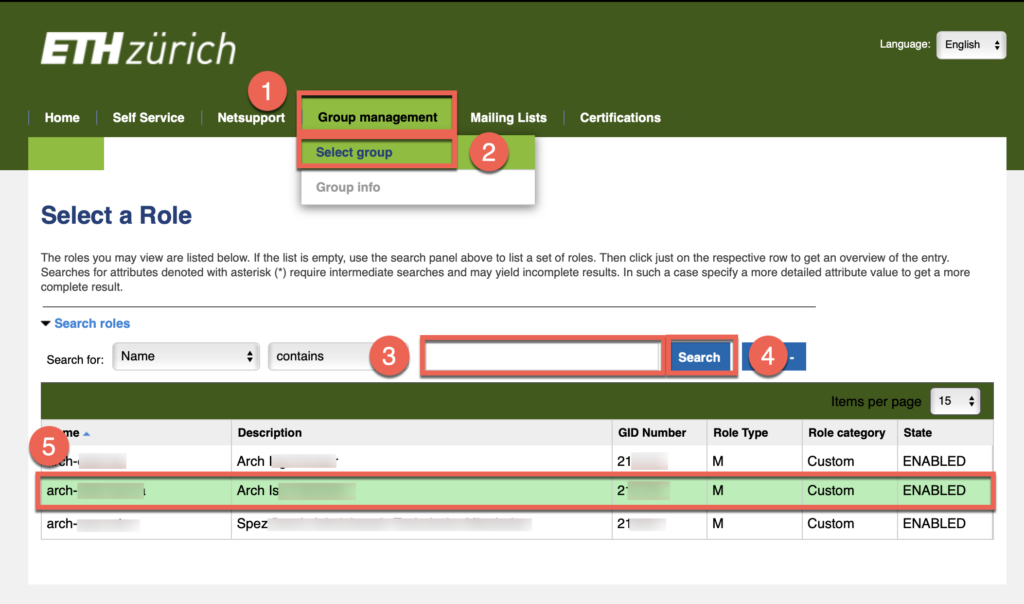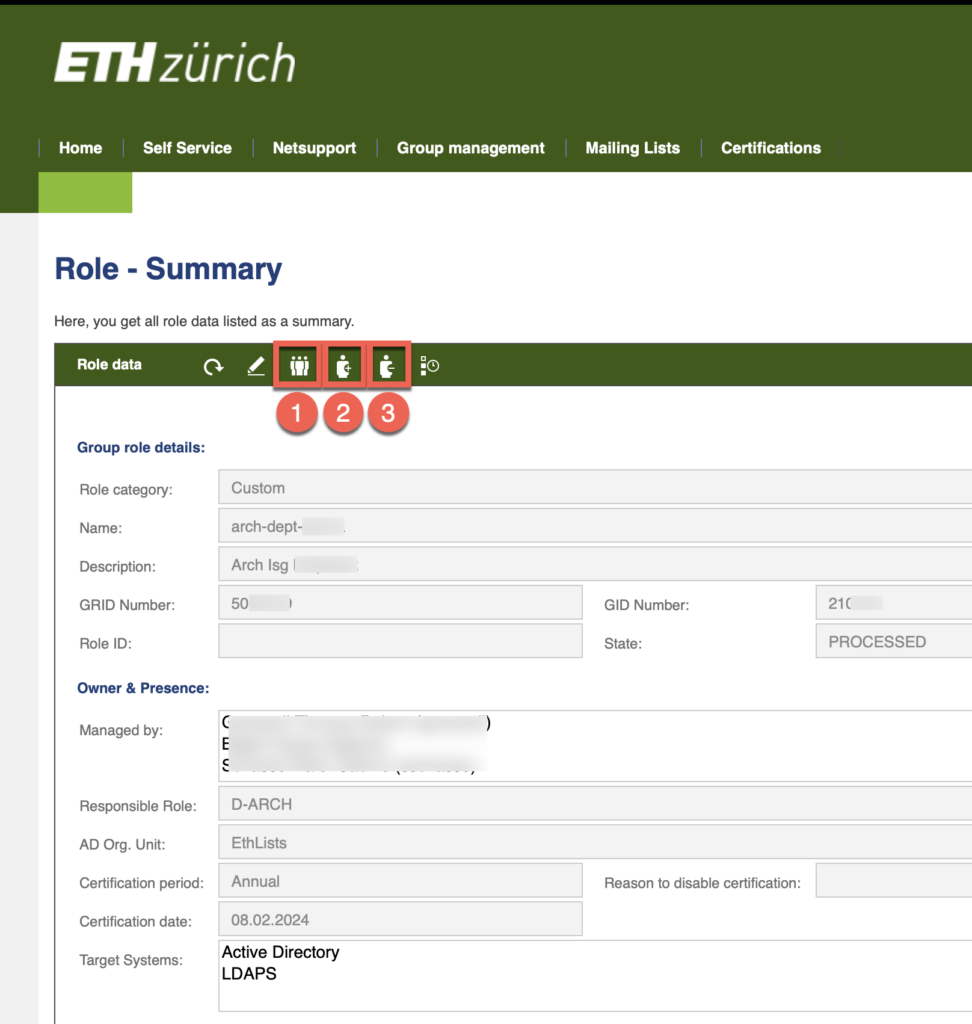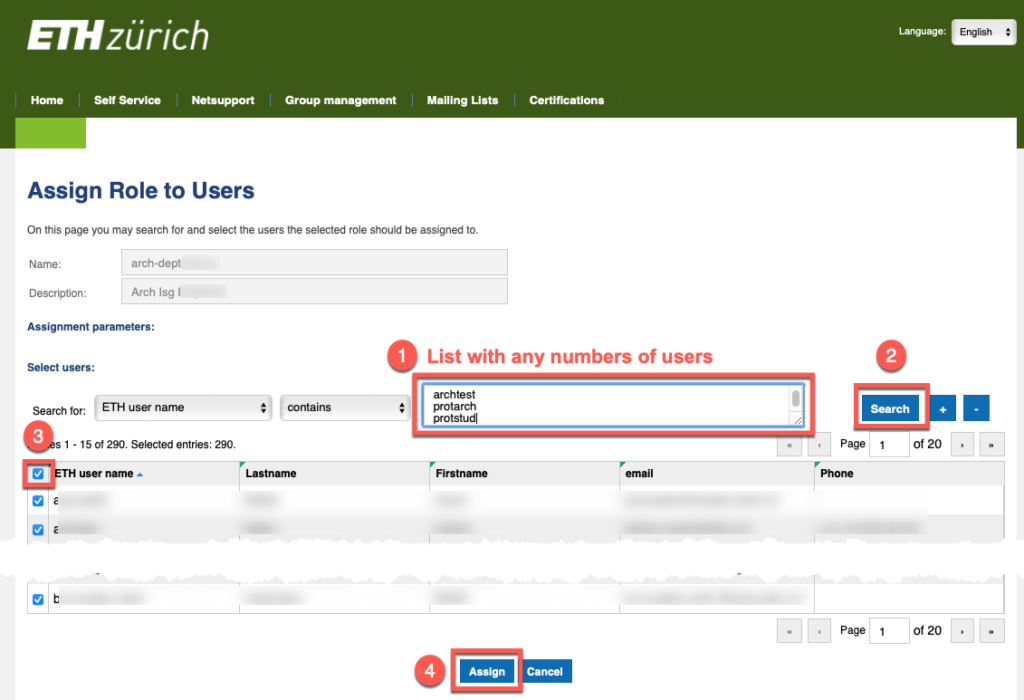View and edit Server Group Members
To view and edit members of your different server groups, log in to the page:
After you are logged in, click on “Group management” [1] and select “Select group” [2]. Leave the search field [3] empty and then click on “Search” [4]. You will now see all groups that you can edit. Now select your desired group by clicking on it [5].
In the next window you can then view [1], add [2] or remove [3] the members of the group.
Extra tip: You can add as many users as you like in one step. Just paste the desired list with e.g. ETH username or email address into the search field [1]. Then “Search” [2] and select all entries [3] and assign them afterwards [4].
After this step, all newly assigned users will now have access to the desired service, e.g. a server share.
Contact
For more detailed information, please contact the ISG D-ARCH staff.
They can also set up additional groups for you or grant you authorisation for additional groups.