Connect to the NAS server with Windows (network drive)
Please consider you can only access the servers within the ETH networks. Outside the ETH network you have to start VPN first.
Connect to a Network-Share
- Open “File Explorer” next to the “Start” button or by using the shortcut windows-key + e.
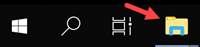
- Enter the following server address into the address bar:

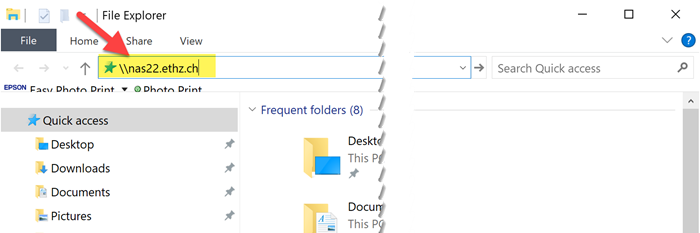
- Log in with your ETH-Username (with a d in front of the Username) and Password.
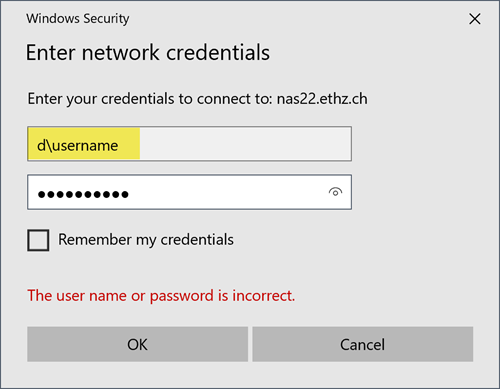
- After successful login, you see all the Shares (regardless of whether you have access or not)
Map a Network Share permanently
- If you wish to connect a Share permanently, then click with the right Mouse-Button on the Share and choose Map network drive…
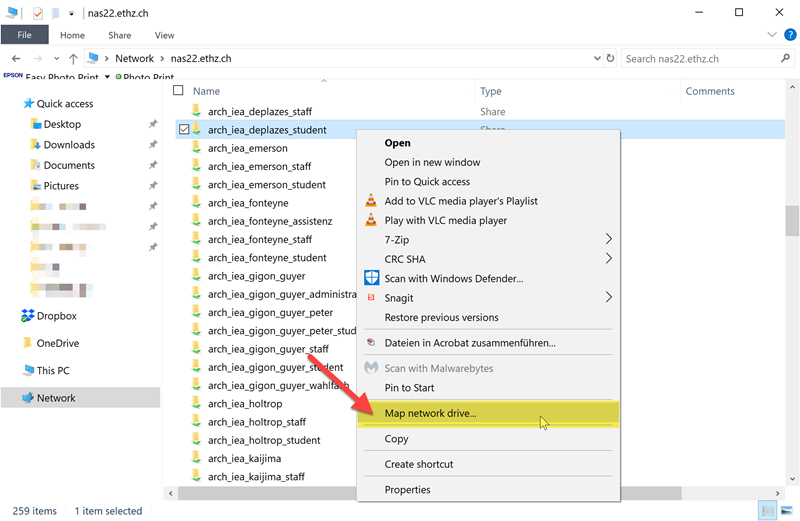
- Choose which drive you want to associate with the Server Share.
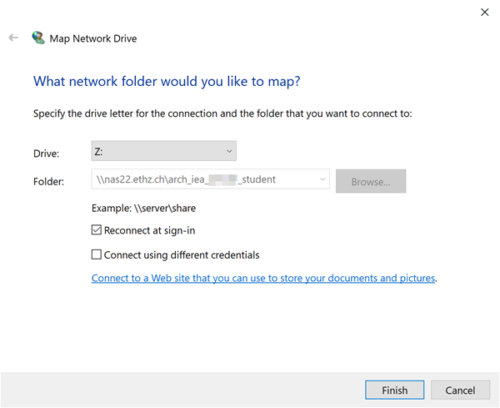
Possible Problems
- My Login is not accepted.
Connect with d Backslash Username
Hot to reset password here. -
I don’t have access to a specific network drive.
Then you don’t have the correct permissions. Please tell this to your Assistant and he will write us an email to servicedesk@arch.ethz.ch -
I cant make a connection to the server.
«Eduroam»- Wireless-Connection works? How to connect wireless to the ETH network - Do you have a Firewall installed? If yes, please deactivate and try again to connect. We suggest everybody to use the free and already installed Windows Firewall.

