Setup the ETH-Wireless Profiles
ETH and ETH-5 should not be used
Eduroam
1. Download the newest Version of the Eduroam-Tool: https://cat.eduroam.org/
2. Execute the downloaded EDUROAM-File and start the Installation
3. On the last Setup-Page, enter the following Credentials (Employes and Students have different realms):
Employees use ETH username@staff-net.ethz.ch for the username:
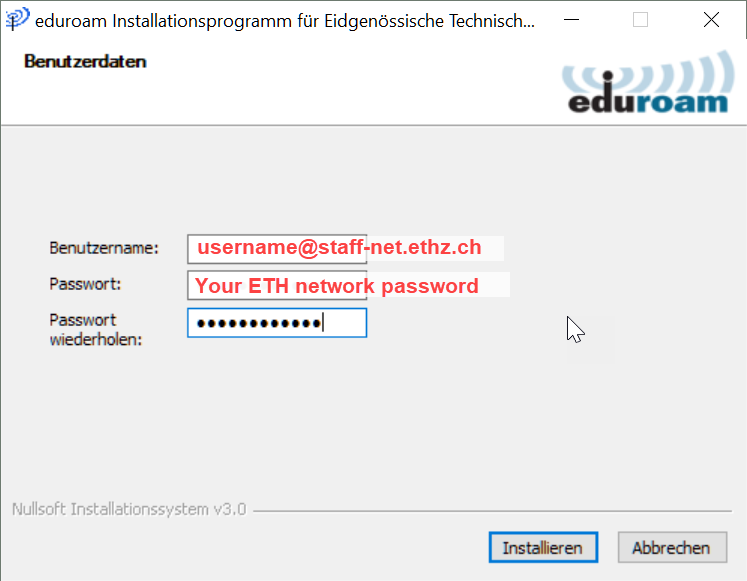
Students use ETH username@student-net.ethz.ch for the username:

4. Now connect with eduroam.

