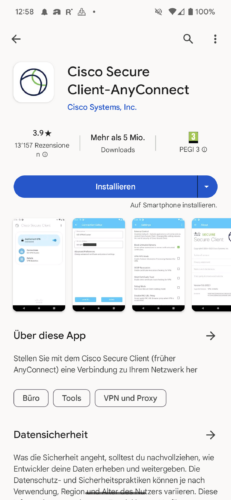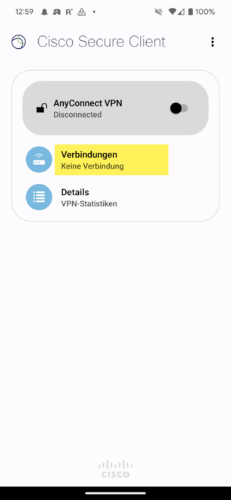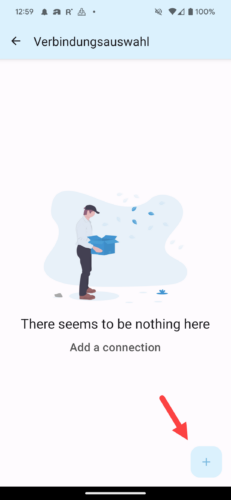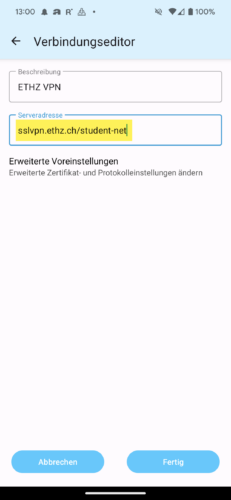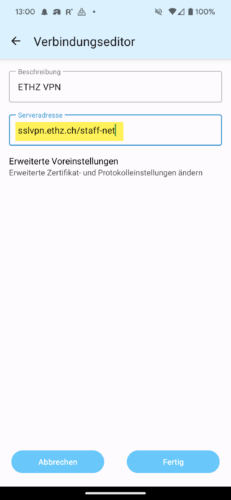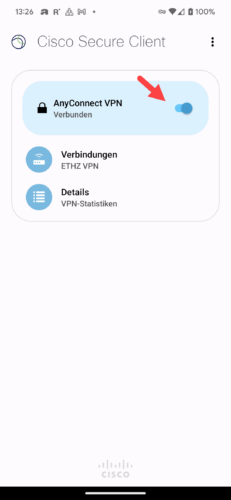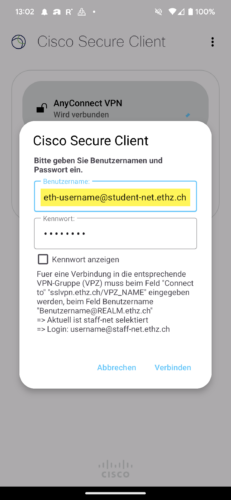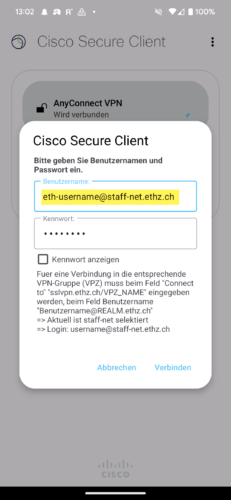1. First go to the Play Store.
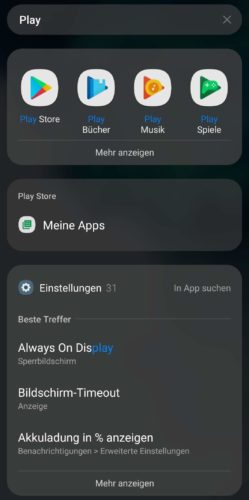
2. Next, search for Cisco Secure Client and download it.
3. Here select “Connections” (“Verbindungen”).
4. Then press “Add Connection“
5. Fill in the “Serveraddress” with the appropriate realm at the end (staff or student).
6. After confirming all dialogues, the connection can be started.
7. To log in, enter the eth-username followed by the corresponding realm (@) and the network password.