Android Students
Go to your WLAN-Settings on Android and modify «eduroam» network with the following settings:
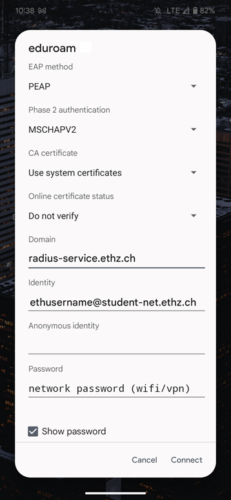
Android Staff
Go to your WLAN-Settings on Android and modify «eduroam» network with the following settings:

Note: If you are using the Swift keyboard, the hyphen may not be recognized. In this case you have to switch to the Google keyboard!
There is an Eduroam-App in the Playstore: https://play.google.com/store/apps/details?id=uk.ac.swansea.eduroamcat
If all this doesn’t work, try to configure your Android WLAN with the Eduroam-Installer: https://cat.eduroam.org
To manually download the Certificate, check the Link in this PDF: https://www.ethz.ch/content/dam/ethz/associates/services/Service/IT-Services/files/service-desk/guides/wifiwechsel-profileloeschen-android-sicherheitshinweis.pdf

