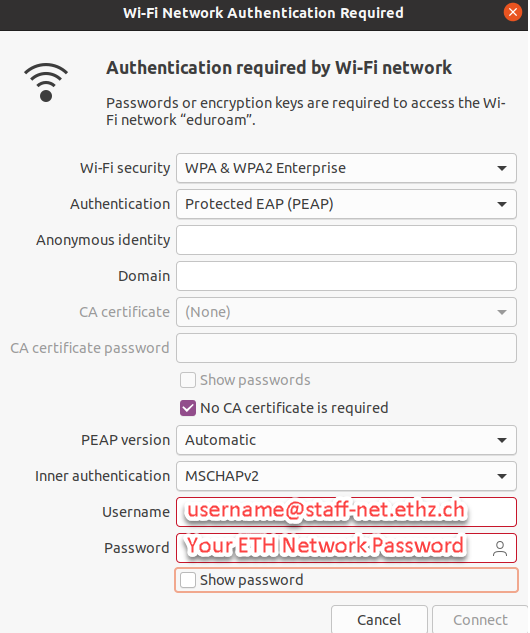Students
You can choose between eduroam (stronger Signal) or eduroam5 (faster Signal).
Go to your WLAN-Settings on Linux and modify «eduroam» or «eduroam5» network with the following settings:
Students use ETH username@student-net.ethz.ch for the username:

Staff
You can choose between eduroam (stronger Signal) or eduroam5 (faster Signal).
Go to your WLAN-Settings on Linux and modify «eduroam» or «eduroam5» network with the following settings:
Employees use ETH username@staff-net.ethz.ch for the username: